now there really is no need to asK!
Right start off by goin to "www.photobucket.com" (you will need to sign up to use there service)
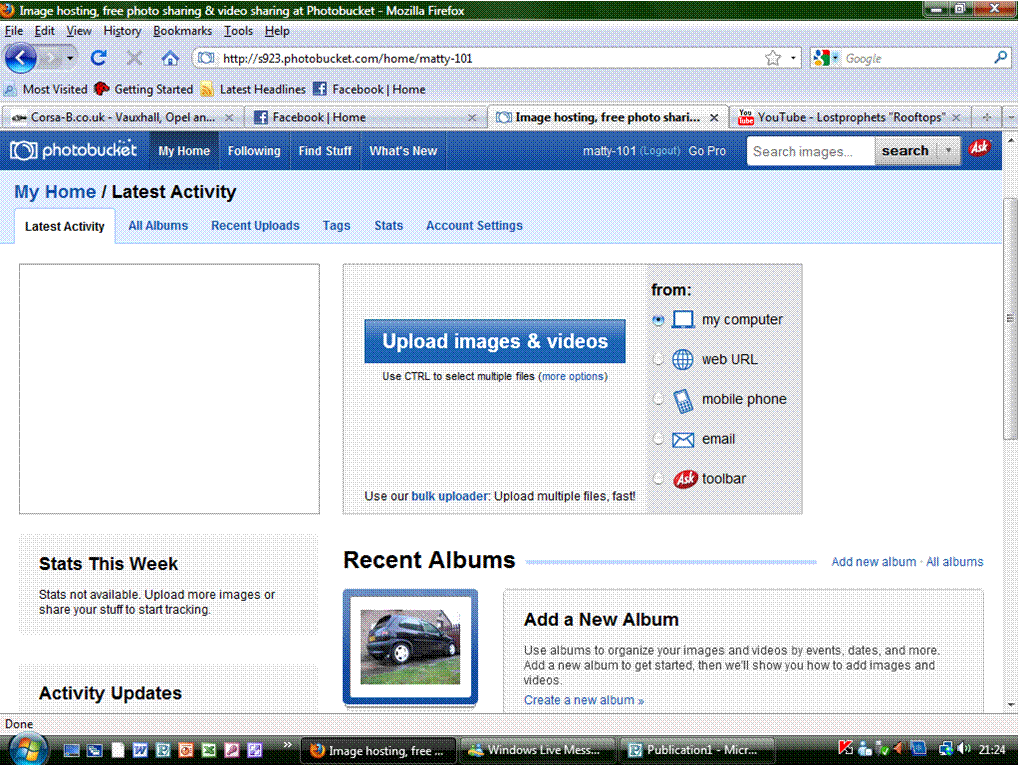
select the device you wish to upload your pictures from computer, web URL etc.
then click "upload images & Videos" and select the picture you wish to upload. (you can select more than one picture by holding Ctrl when clicking"
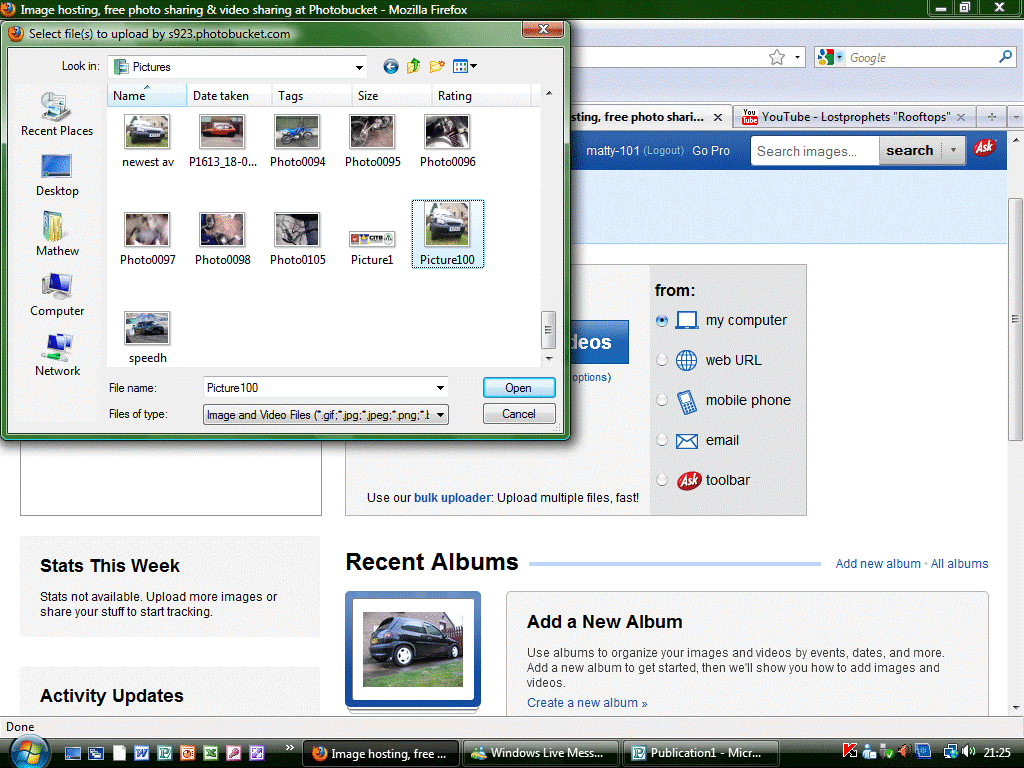
once you've selected the images click "open" and your pictures will be uplaoded
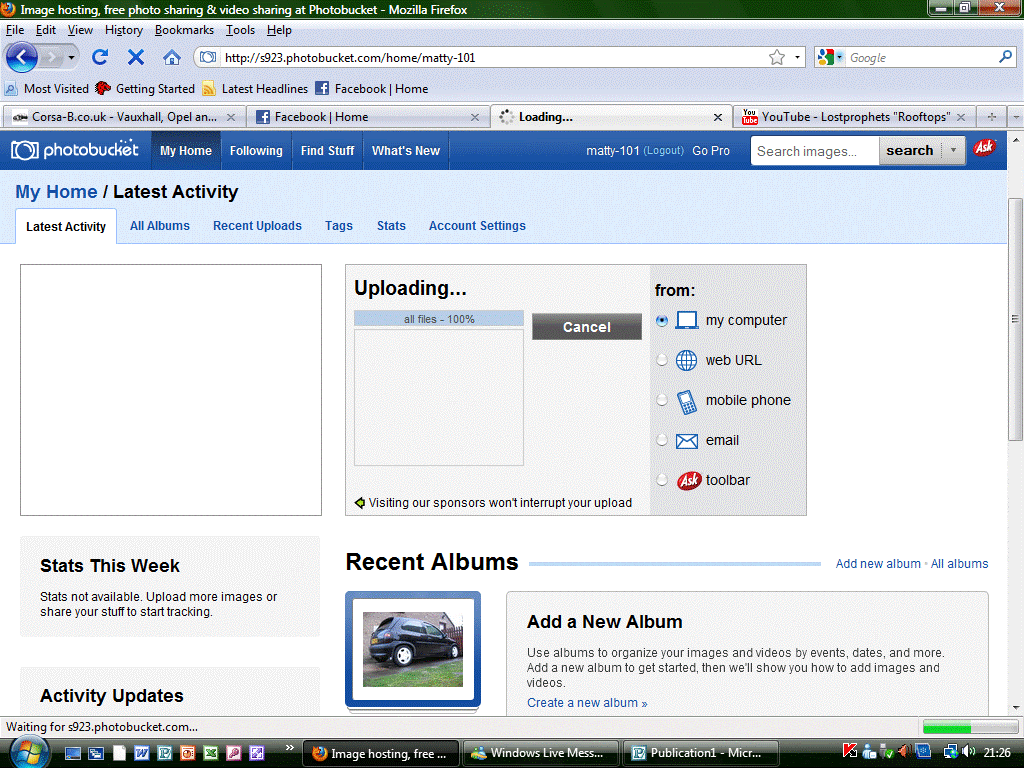
once it has uploaded this screen will appear....
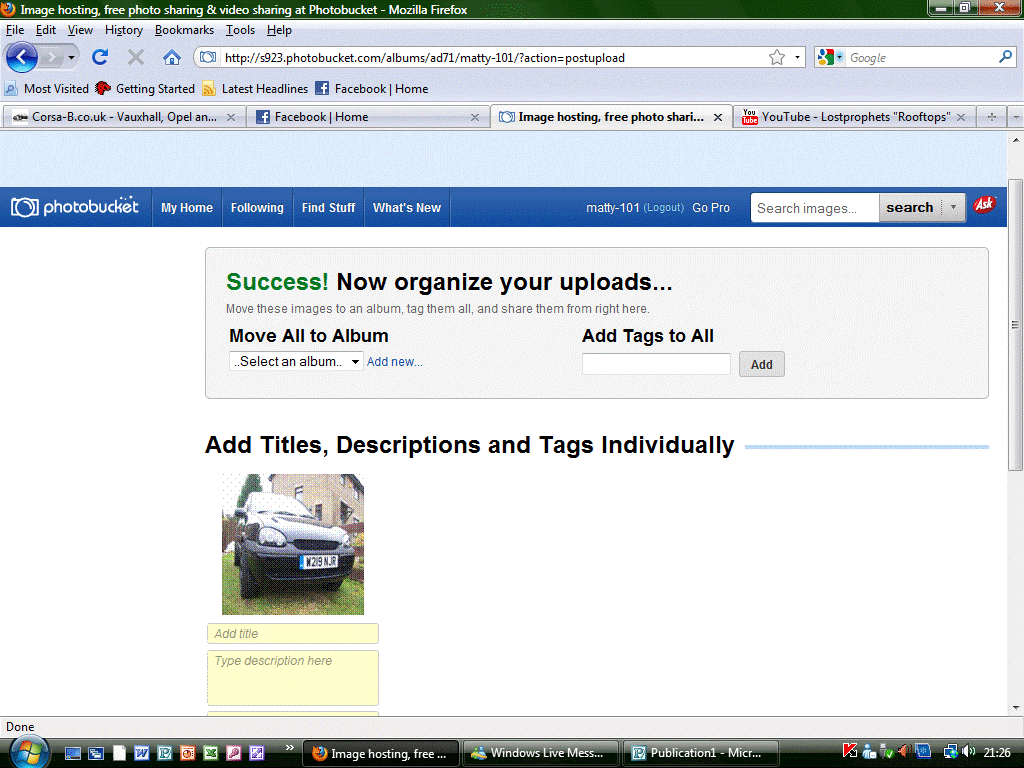
then you need to click the box saying "save and get links" and this screen will appear.....
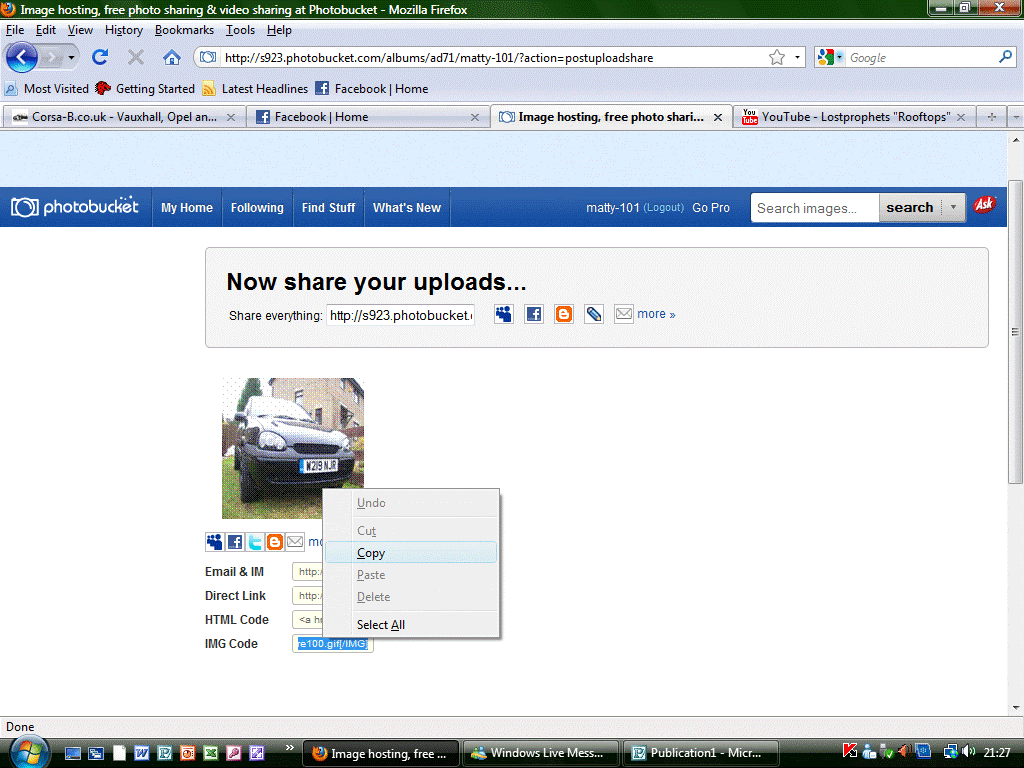
highlight the box called "img code" and copy it.
next you need to paste this code in to your post on the forum......
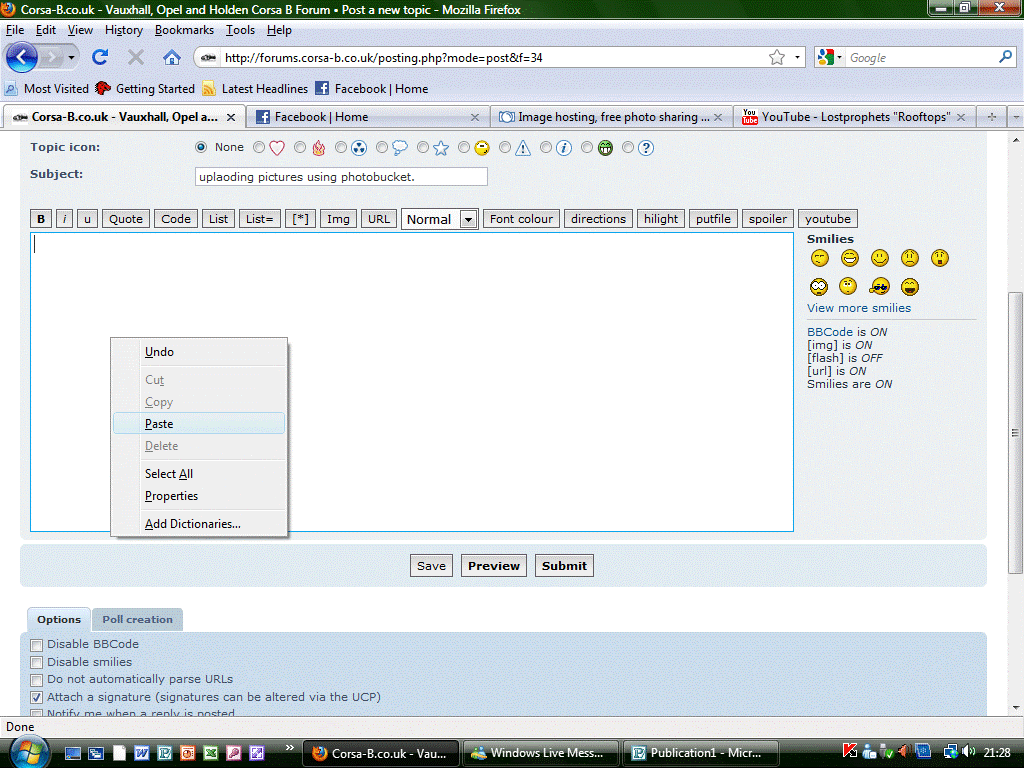
and there you go your done.
NOTE! your picture will not appear until you press either "preview" or "submit".